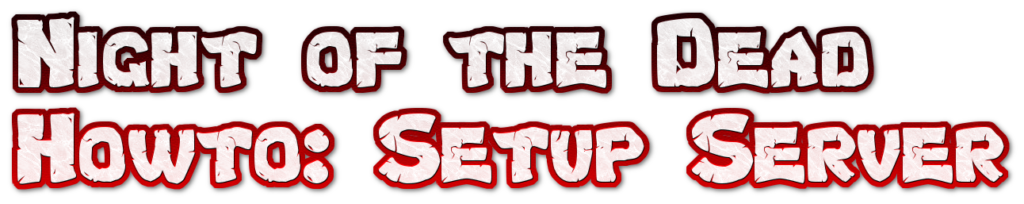
To get the maximum horde performance a Night of the Dead dedicated Server is a must. A dedicated server will give you very good performance even on high waves or horde nights. On this particular page we will guide you on how to setup and where to rent a dedicated server for Night of the dead.
Contents
Night of the Dead dedicated Server renting Guide and Provider Comparison
- 4Netplayers
- Pingperfect
- Hosthavoc
- Zap-Hosting
- Myblackboxhosting
- G-Portal
G-Portal.com
G-Portal.com – Best offer: 100 Slots – US $63
This host is offering the best price for a 100 Slot server and has great cpu power of 4,9 Ghz without the need to upgrade. They have free DDoS protection and allow to switch the game running on your server instantly if you wish to. Offering 50GB of storage space, there is enough free space for saved games and different configurations / mods. This is the only host who is offering more than 120 player slots. At G-Portal you can rent 150, 250, 500 and even 1000 player slot servers. I’m not sure if their hardware can handle this and will contact G-Portal if this is a bug in their configuration software or some kind of misunderstanding. I will update this article accordingly.
0,63 $ or 0,54 €
Max Slots: 1000 Players (522,45 $US)
100 Slot Server: $63 or €53,68
80 Slot Server: $53 or €45,16
60 Slot Server: $43 or €36,64
40 Slot Server: $33 or €28,12
20 Slot Server: $20.50 or €17,47
10 Slot Server: $14 or €11,93
8 Slot Server: N/A
Japan – Tokyo
China – Taipeh
Germany – Frankfurt
England – London
Russia – Moscow
Brazil – Sao Paolo
• Very high playercounts up to 1000 Players
• Well priced entry level servers (10 Player)
• 24/7 Support via ticket, forum, wiki and phone
• Upfront payment discount (90 days: -10% | 180 days: -15% | 365 days: -20%)
• Free DDoS Protection
• Free 50 GB of webstorage
• 3 minute setup
• Good webinterface
What to dislike?
• No alternative payment options
Myblackboxhosting.com
Myblackboxhosting.com – 120 Slots – 122,40 US $
If you want to have a really crowded Night of the Dead Server Myblackboxhosting should be considered as a solid host for high player counts. 3,9 Ghz CPU’s are stock with the option to upgrade to the 4,7 Ghz + Ultra OC setup. You can as well pay for real-time-cpu execution priority to get rid of stuttering even with a player count of up to 120 simultaneous players. This is awesome but comes at a reasonably high price. Their low slot servers are fairly well priced offering a 10 Player Night of the Dead Server for only 10,20 $ US. Considering their high performance hardware this is well priced. However, if you like to have a server with more than 20 players and below 80 Playerslots, there are better priced options available than Myblackboxhosting.
1,02 $ or 0,87 €
Max Slots: 120 Players
100 Slot Server: $111.37 or €94,89
80 Slot Server: $81.60 or €69,52
60 Slot Server: $61.20 or €52,14
40 Slot Server: $40.80 or €34,76
20 Slot Server: $20.40 or €17,38
10 Slot Server: $10.20 or €8,69
8 Slot Server: N/A
Canada – Quebec
Germany – Frankfurt
France – Paris
UK – London
• Good hardware
• High playercounts possible up to 120 Players
• Fair price for entry level server (10 Player)
What to dislike?
• Gets expensive above the 20 and 30 player mark
• No Paypal or Skrill payments
• No Knowledgebase for Night of the Dead servers
Zap-Hosting.com
Zap-Hosting.com – 16 Slots – 10.82 €
This provider offers flexible hardware upgrade options that allows you to customize the server hardware to your requirements. By adding a lot of Ram and computing power, you can even run modded servers with a high load and a lot of simultaenous players. Ram range from 6gb to 22gb of RAM but you have to pay a lot for the upgraded ram specs. And this Host doesn’t offer dedicated servers with a low or high playercount. 16 Player server is the minimum you can rent for Night of the Dead – 50 Slots are max.
0,67 $ or 0,57 €
Max Slots: 50 Players
100 Slot Server: N/A
80 Slot Server: N/A
60 Slot Server: N/A
40 Slot Server: €24.29 or $22
20 Slot Server: €13.52 or $18
10 Slot Server: N/A
8 Slot Server: N/A
Brasil – Sao Paolo
Canada – Montreal
Germany – Frankfurt
Finland – Helsinki
UK – London
Australia – Sydney
Asia – Singapore
• Prepaid dedicated Server possible
• Live Chat Support 24/7
• Easy backup system
• Free DDOS security
• Free removal of branding
• Ingame console available
• 1 Click update
What to dislike?
• No 8 or 10 player slot servers
• No servers above 50 players
• Seems a bit too expensive to me
Pingperfect.com
Pingperfect.com – 12 Slots -€10.56EUR – $12.36USD – £9.60GBP
Pingperfect offers a wide variety of regions where your rented server could be located. Beside the usual suspects pingperfect also allows dedicated server hosting in Brasil, Singapore and South Africa. They also offer Night of the Dead servers hosted in russia, tho these might not be the best option for russian gamers. Are’nt there much cheaper hosting offers in russia? Let me know in the comments. The pingperfect servers aren’t very cheap but they do offer quality hosting and a great webinterface.
1,04 $ or 0,88 €
100 Slot Server: N/A
80 Slot Server: N/A
60 Slot Server: €52,80 or $62.40
40 Slot Server: €35.20 or $41.60
20 Slot Server: €17.60 or $20.80
12 Slot Server: €10,56 or $12.48
8 Slot Server: N/A
• USA – New York, Atlanta, St. Louis, Kansas City, Chicago, Dallas, Seattle, Los Angeles, Miami, Phoenix
• Canada – Montreal
• Australia – Sydney
• Russia – Moscow
• Brasil – Sao Paolo
• Asia – Singapore
• South Africa – Capetown
• Free Webhosting included (1GB)
• Free removal of branding
• Free DDOS protection
• If you dislike NOTD one day, you can switch the game
• 48 hours money back guarantee (No Risk)
• Comprehensive Ban System (IP)
• Scheduling system (restart/steam update/update mod/send command)
• Backup System (Automatic, Off-Site)
• Knowledgebase of support guides
• Instant Setup
• 24/7 Support team
• Instant Setup after online payment
• Discounts – Quarterly (pay every 3 months) – 5% discount – Semi-Annually (pay every 6 months) – 10% discount – Annually (pay every year) – 15% discount
What to dislike?
• No servers available for playercounts above 60 – no 80 or 100 Slot Servers
Discounts and Payment Options:
4Netplayers.com
4netplayers.com – 8 slots – 3,78 € (Special Offer)
A very good but still cheap dedicated server provider whose origin is located in Germany. They do offer servers in Europe as well as overseas. 4Netplayers is very active in the dedicated server business and a trustworthy company since more than a decade. Their servers offer high performance and low pings within Germany, the Netherlands, France, Belgium, Austria and Switzerland. Even People from Czech, Poland, Luxembourg, Italy and Spain can play very well on these german quality servers without getting high pings. They have their own backbone due to residing within the freenet data center which is run by a german internet access and webservice provider.
0,68 $ or 0,57 €
100 Slot Server: €57.51 or $68,04
80 Slot Server: €52.11 or $61,65
60 Slot Server: €42.66 or $50,47
40 Slot Server: €28.26 or $33,44
20 Slot Server: €13.86 or $16,40
10 Slot Server: €8.91 or $10,45
8 Slot Server: €7.56 or $8,94
Germany – Dusseldorf
• High quality Hosting
• Cheap prices on low slot servers
• Instant Setup after online payment
What to dislike?
• Expensive at higher player counts
Hosthavoc.com
Hosthavoc.com – 80 Slot Night of the Dead Server – 30 $
Hosthavoc offers dedicated servers with a population from 10 to 80 players. While their smallest server setup already has a very good price point their high slot Night of the Dead servers are really a bargain. You won’t find another 80 slot server cheaper anywhere. Priced at 30$ this equals only 0,37$ or about 0,30 € per slot. This is an even cheaper per slot cost than the hoster with the lowest at all price (4netplayers.com with their special offer) can provide. 4Netplayers offer their 8 Slot server for a very reasonable price but compared to the high capacity servers from Hosthavoc this still is more expensive per slot. Hosthavoc has a lack of server locations but if their available server locations meet your region there is not much to think about. Good webinterface, modding support and easy backups make Hosthavoc one of the best hosting companies for night of the dead servers with unbeatable price point on high slot servers!
0,37 $ or 0,30 €
100 Slot Server: N/A
80 Slot Server: €25,56 or $30
60 Slot Server: €22,15 or $26
40 Slot Server: €18,74 or $22
20 Slot Server: €15,34 or $18
10 Slot Server: €12,78 or $15
8 Slot Server: €7.62 or $8,94
• Germany – Nuremberg
• France – Strasbourg
• UK – London
• Canada – Montreal
• Australia – Sydney
• Cheapest Night of the Dead Server provider
• Modding allowed
• 99,9 Uptime guaranteed
• 24/7 technical support
• Free DDOS protection
• FTP and Web-File Manager Access
• Command Line available
• 2-Faktor Authentification
• Instant Setup after online payment
What to dislike?
• ?
Guide: Setup your own dedicated server for Night of the dead
If you want to participate in the Dedicated Server Tests here you will find a step by step tutorial on how to run your own Night of the Dead server. To setup and configure your own dedicated server for Night of the Dead, just follow the simple steps below.
This information is straight from the devs:
Prerequisites
- 64-bit Windows 7 / 8 / 10
- Steam client & Steam account
- SteamCMD
Install
- Install SteamCMD on your host.
- Launch SteamCMD on your host and use it to download the server files. Add exception in your firewall settings if you get connection errors.
- (Remove the < > and replace them with double quotes, for example, force_install_dir “C:NOTDServer”)
(app id : 1420710)
- Steam> login anonymousSteam> force_install_dir <install_dir>Steam> app_update 1420710 validateSteam> exit
Port
We basically use the two ports below:
- UDP 27015 : Game query port
- UDP 7777 : Game client port
Set the ports as an exception in the firewall.
Open these ports through Port-Forwarding.
If you would like to change the port you are using, the next step will explain how to change the port.
Host
- In the installation folder, open “ServerSettings.ini” to edit as desired.
Please change the default in each section to the desired value.
for example :
[ServerSettings]
ServerName=MyServerName
[SystemSettings]
SaveName=MySave
[GameSettings]
Difficulty=Legend
NoTeamKill=True
Run StartServer.bat
- (Optional) If you want, you can edit StartServer.bat to change which port you use.(for example : LFBinariesWin64LFServer.exe ?listen -log -Port=7779 -QueryPort=27016)
- Save file location : <install_dir>LFSavedSaveGames
You can save and load the save file by matching SaveName (in [SystemSettings]) and the save in the above location.
Play
- Join to the dedicated server session requires same version of the server and client.
- Select server_test Branch from the SteamLibrary->Night of the dead->Properties->BETAS
- (Select beta you would like to opt into : server_test)You will be able to join the server session.
If you have any problems, hints or just a commentary about how awesome dedicated servers are in general, please give us a shout down below in the comment section.






Hey guys, is it possible to move over the .sav files from a client hosted server to a dedicated server? We cant seen to get this working by matching the sav file names to the SaveName system setting.
Resolved this by creating a folder with the savename and then placing the .sav files inside that folder with the same prefix.
Awesome! Thanks for letting us know! this might help out others with problems regarding dedicated servers and older savegames until there is auto loading.
Hey guys, how do we move client hosted sav files to the dedicated server?
Matching the .sav file names to the SaveName does not work.
Is this possible? Thanks!
I made a Steam Guide on how to do just this, located here: https://steamcommunity.com/sharedfiles/filedetails/?id=2313360374
Oh and is there a way to force a save or safely shut the server down? Closing the console just creates a crash dump. Thank you 🙂
Still waiting for a proper way to do this.
For a dedicated server, if you use the Admin Login from inside the game located in Server Settings you can click save there.
“ctrl + c” on the console allowed it to shut down safely.
CTRL+C from the dedicate server console seems to shut things down. Not sure if it saves first though.
are there any admin spawn etc commands for the dedicated server?
any chance to add resource drop rate customization, loot drop rate, loot/resources respawn rate, also edit the quarry , drill and oil resources drop rate. i am asking this as it takes way to many resources to maintain them compared to what you get from the utility machines. also the boss like zombies again to many resources to kill for what they drop. its not worth it. would be great if we could add settings for them on the serversetings.ini file. if there is already a command for that please point me in the direction were i can see the full server setting commands that you can actually put in.
thank you
Did the new updates fixed some of your resource shortnesses ?
It most certainly did and adding more server settings is awesome.
when looking at dedicated servers i was wondering what HC, NTK, and NW all mean on the right hand side. all i ever see is a blink space or a zero in those spots and i was wondering what do they mean?
EmpireM1TTV
HC = Hardcore.
NTK = noTeamKill.
nw = NoWave.
on the other hand I do not see at all how stopped restarted the server
If you have an idea, I’m interested
Will there be monkeys? Zombie monkeys. There should be a zoo which includes 4-5 types of zombie monkey, zombie giraffe (to include fawns), tigers, and a zombie rhino (that hates everything and everyone).
Is it possible to improve the performance of self-hosted dedicated servers?
Why is it using single-core cpu performance instead of multi-core?
That would help to get a better game experience with friends.